Expert Buying Guides for Computer Peripherals

Navigate the world of computer peripherals with confidence.
Welcome to Computer Peripherals USA's comprehensive buying guides section. Our mission is to empower you with the knowledge and insights needed to make the best purchasing decisions. Whether you're a seasoned professional, a passionate gamer, or simply looking to upgrade your home setup, our expertly crafted guides cover a wide array of peripherals, ensuring you find the perfect fit for your needs and budget. From in-depth analyses of technical specifications to practical advice on compatibility and value, we break down complex topics into easy-to-understand recommendations.
-
Read Guide →
How to Choose a Gaming Keyboard
Dive deep into the world of mechanical, membrane, and optical keyboards. Learn about switch types, RGB lighting, macro keys, and ergonomic designs to elevate your gaming experience. Our guide helps you understand the nuances that differentiate a good gaming keyboard from a great one, ensuring your clicks are precise and your reactions are swift.
-
Read Guide →
Best Monitors for Productivity
Optimize your workspace with the perfect monitor. This guide covers screen size, resolution, panel types (IPS, VA, TN), refresh rates, and connectivity options essential for multitasking, graphic design, and daily office tasks. Discover how a well-chosen monitor can significantly boost your efficiency and reduce eye strain during long hours of work.
-
Read Guide →
Understanding Headphone Specs
Demystify headphone specifications like frequency response, impedance, sensitivity, and driver size. Whether you're looking for studio-quality sound, gaming immersion, or portable audio, our guide will help you decipher the jargon and choose headphones that deliver exceptional audio fidelity for your specific use case.
-
Read Guide →
Choosing the Right Mouse for Your Needs
Explore the vast world of computer mice, from ergonomic designs for office work to high-DPI gaming mice with customizable buttons. Learn about sensor types (optical vs. laser), wireless technologies, and the importance of grip style. This guide ensures you find a mouse that provides precision control and comfort, enhancing productivity or gaming performance.
-
Read Guide →
Printers: Inkjet vs. Laser vs. All-in-One
Navigate the complexities of printer technologies. This guide compares inkjet, laser, and all-in-one printers, discussing their pros, cons, running costs, and ideal use cases. Whether you need vibrant photo prints, high-volume document printing, or versatile scanning and copying, we'll help you select the most economical and efficient printer.
-
Read Guide →
Webcams for Streaming and Video Conferencing
Elevate your online presence with a high-quality webcam. Discover critical features like resolution (1080p, 4K), frame rate, autofocus, field of view, and built-in microphones. This guide is essential for streamers, remote workers, and anyone looking to make a professional impression during video calls.
Deep Dives into Peripheral Categories
Beyond individual product comparisons, we offer comprehensive category overviews to help you understand the broader landscape of computer peripherals. These guides are designed to give you a foundational understanding before you narrow down your choices.
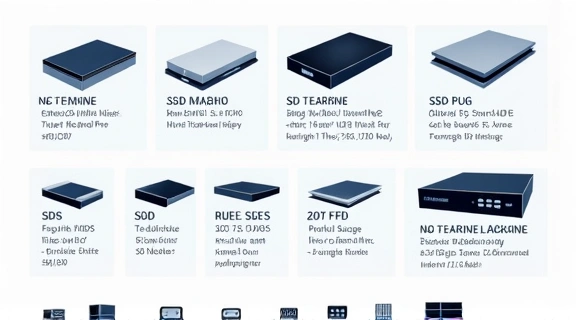
Storage Solutions: SSDs, HDDs, and External Drives
Choosing the right storage can significantly impact your computer's performance and your data's safety. Our guide breaks down the differences between Solid State Drives (SSDs) and Hard Disk Drives (HDDs), discussing speed, capacity, durability, and cost. We also explore external storage options for backup and portability, helping you decide what's best for your data management strategy.
Explore Storage →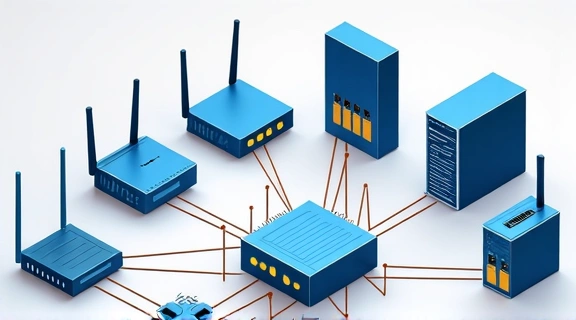
Networking Essentials: Routers, Modems, and Adapters
A robust network is the backbone of any modern computer setup. This guide simplifies the world of networking peripherals, explaining the functions of routers, modems, and network adapters. Learn about Wi-Fi standards (Wi-Fi 6, Wi-Fi 6E), mesh networks, and the importance of wired connections for stable and fast internet access. Ensure seamless connectivity for all your devices.
Explore Networking →Why Trust Our Buying Guides?
At Computer Peripherals USA, our team of experts meticulously researches and tests a wide range of products to bring you unbiased and accurate information. We combine technical expertise with real-world user experience to ensure our recommendations are practical, reliable, and relevant to your needs.
In-depth Research
Every guide is built upon extensive research into product specifications, industry trends, and technological advancements. We leave no stone unturned to provide you with comprehensive insights.
Real-world Testing
We go beyond specs sheets. Our team conducts practical tests to evaluate performance, durability, and user experience under various scenarios, ensuring our advice is battle-tested.
Unbiased Recommendations
Our commitment is to you, the consumer. Our recommendations are solely based on merit and value, free from external influence, helping you make truly informed decisions.
Can't Find What You're Looking For?
If you have a specific peripheral in mind or a unique setup requirement that isn't covered in our existing guides, don't hesitate to reach out. Our experts are always ready to provide personalized advice and help you navigate the vast market.
Contact Our Experts